On the top navigation bar from anywhere within the platform, click Search and choose what you would like to search:
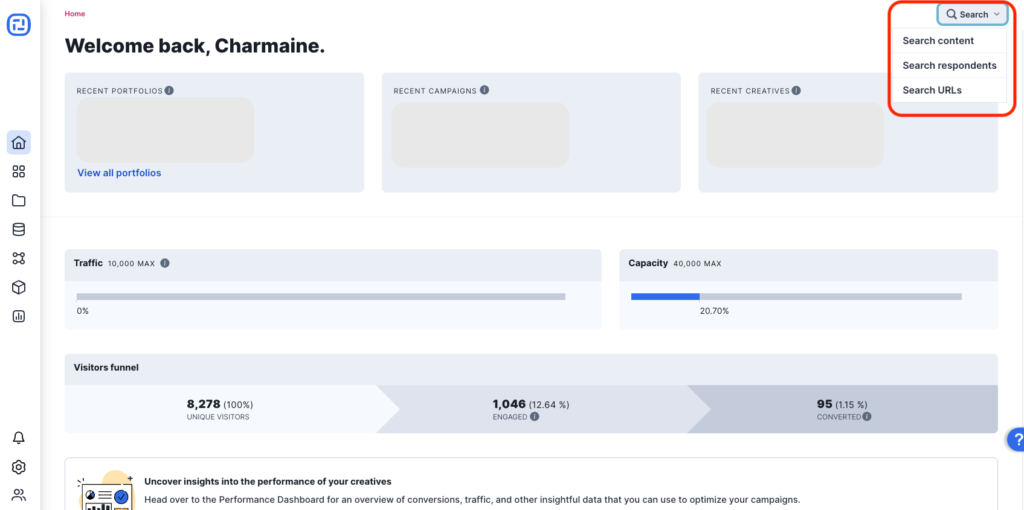
Search for content:
You can search for any word or phrase you would like to find within your creatives. With advanced options, you can even narrow to a specific portfolio and campaign and even select which creative modes you would like to search within: design, engaged, and/or disabled.
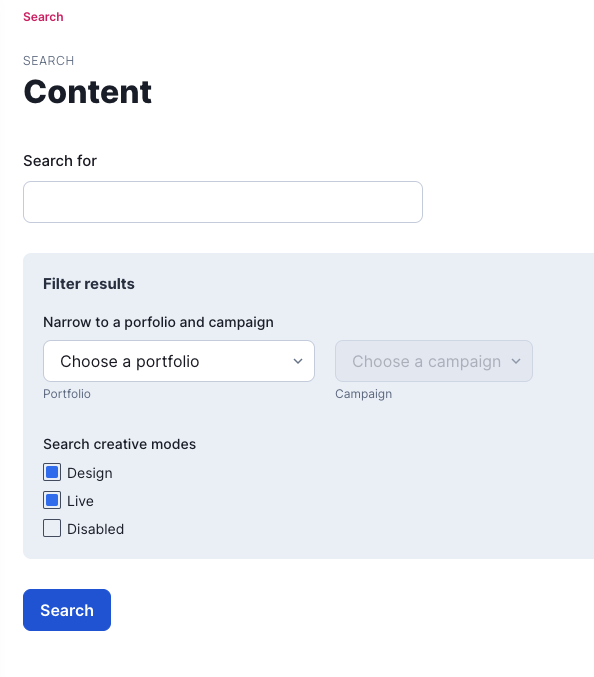
Search for respondents:
You can search a term within respondent data and even choose a specific data name to search within.
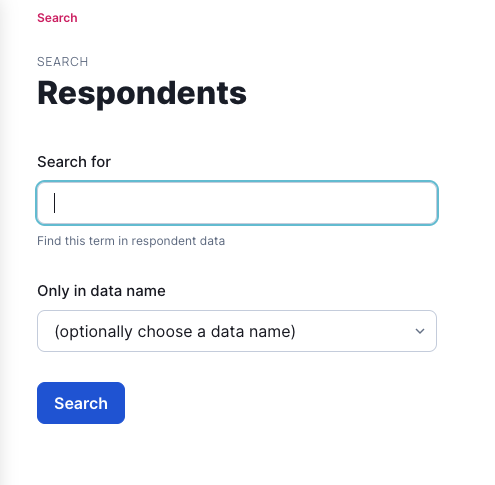
Search for traffic sources:
You can search for a traffic source by full URL or traffic source path. Even partial matches are allowed.
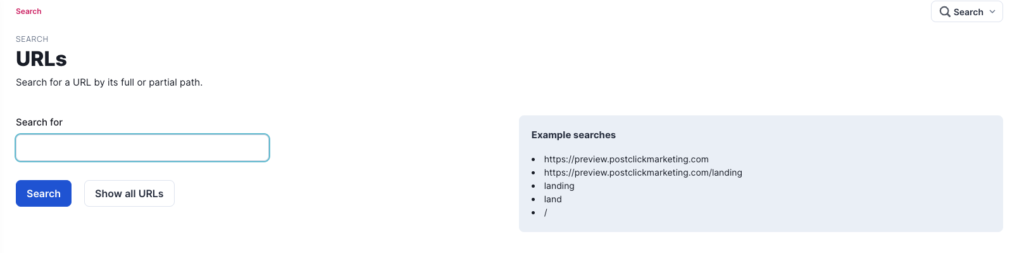
Important! When you delete a URL this also implies deletion of all the data collected on it, including the respondents and metrics of that URL. Deleting traffic sources would mean deleting respondents (respondents = collected data).
If you have any questions, please contact us on [email protected].
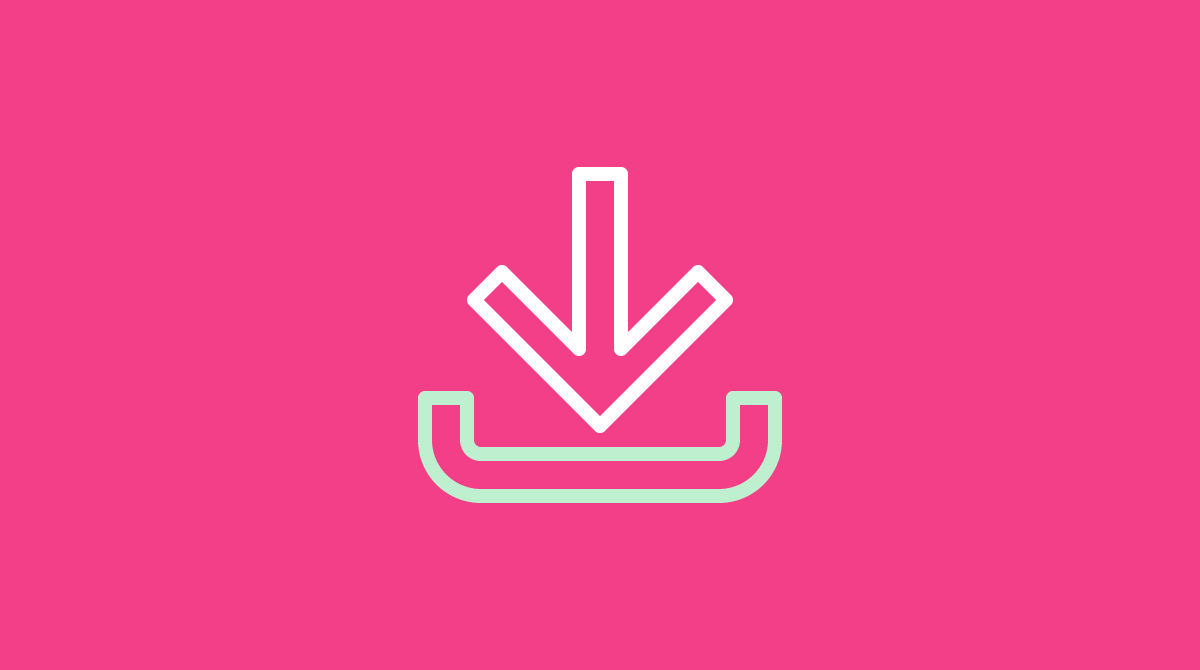

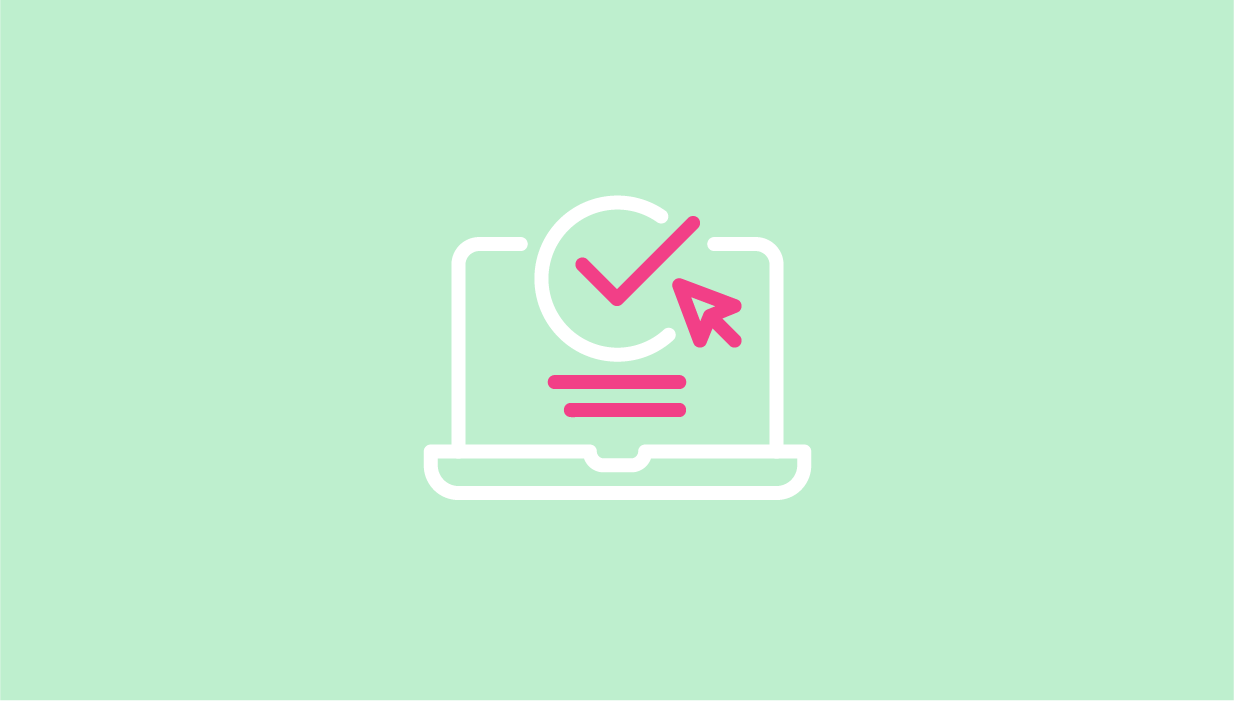

Social Profiles