Your Ion console comes pre-installed with the most common validation patterns for things like email address, date, phone, etc. Validation patterns are comprised of code known as “regular expressions” and are applied to data fields to ensure they can only accept data in a certain format.
To create a new validation pattern, follow the steps below:
Step 1: Click Data Management tab in side nav
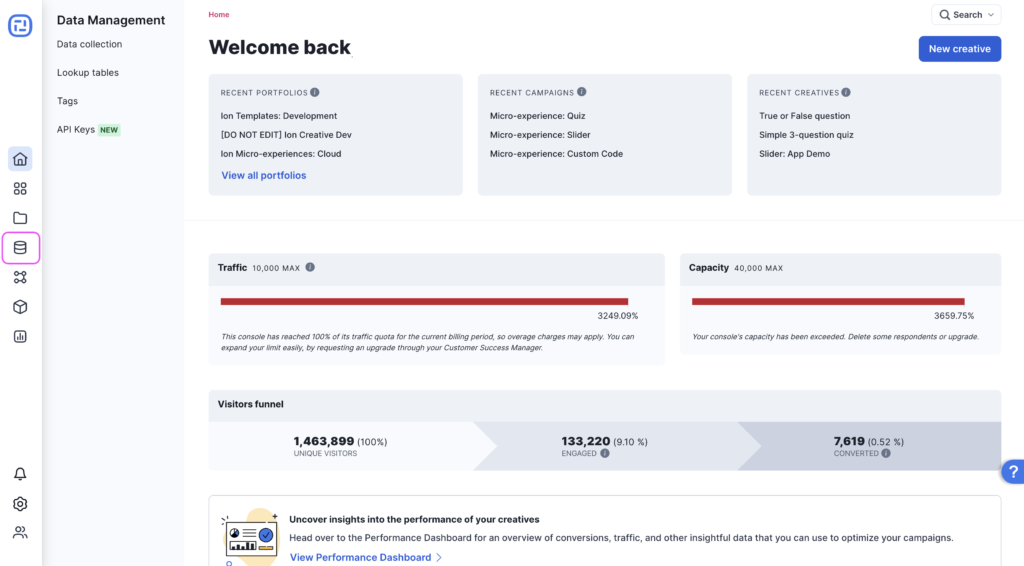
Step 2: Click Data Collection
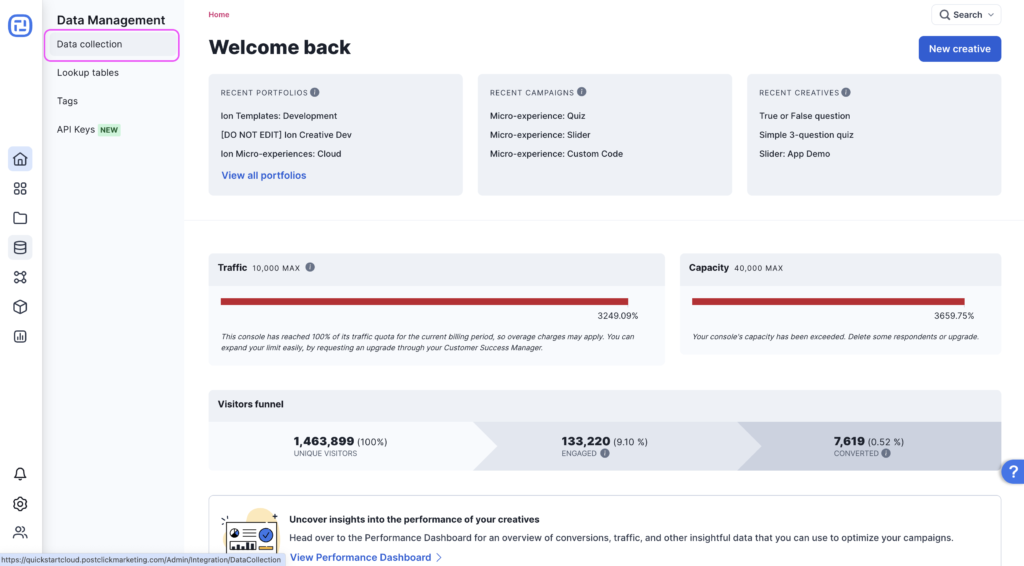
Step 3: Click Validation Pattern tab
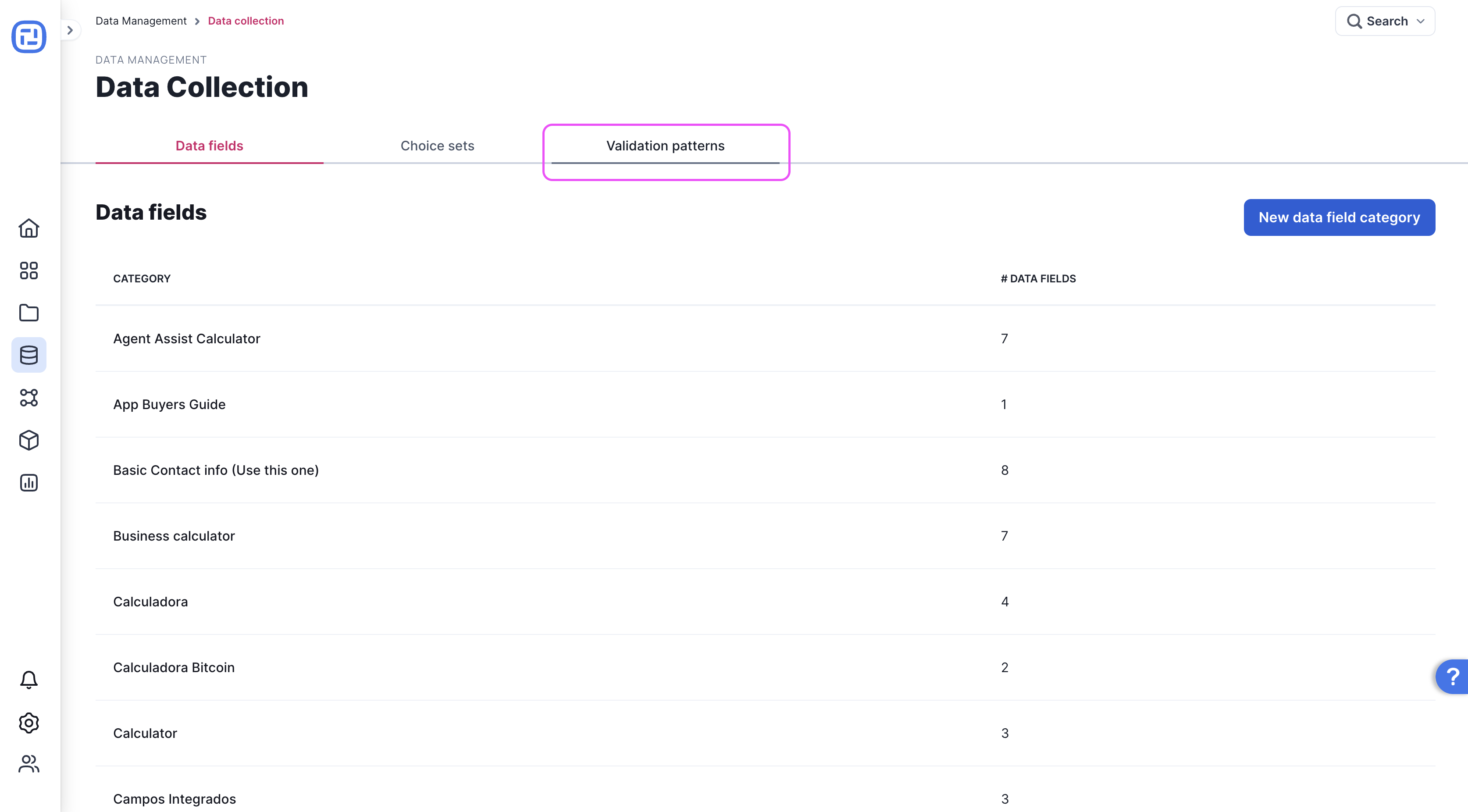
Step 4: Click the “New validation pattern” button
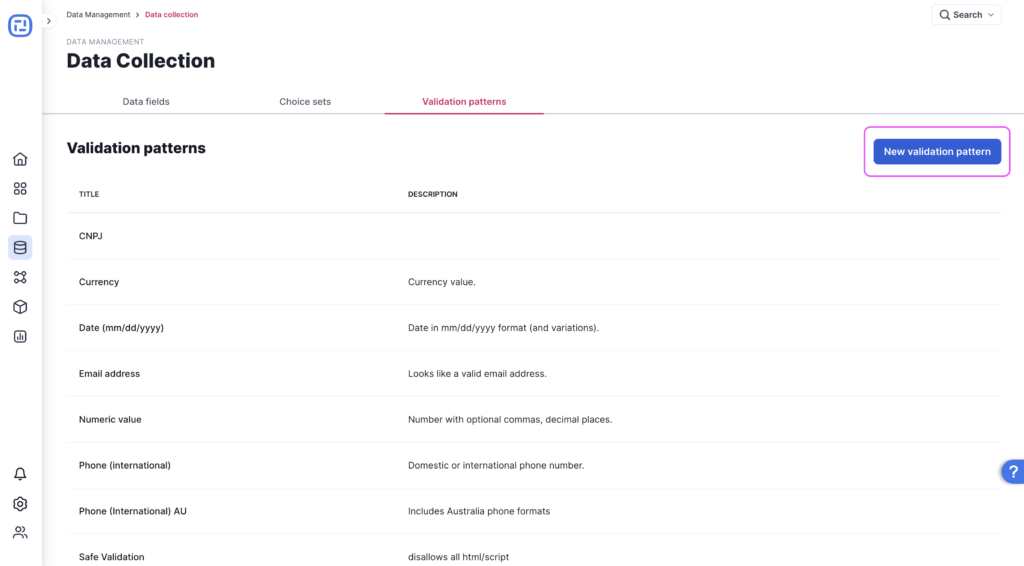
Step 5: Give your validation pattern a title
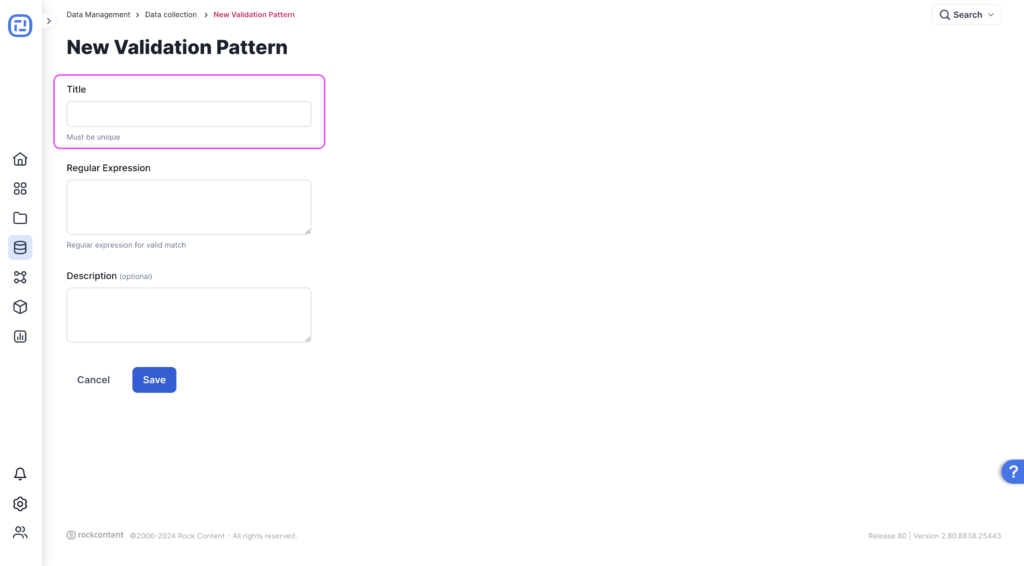
Step 6: Paste your regular expression into the regular expression text box
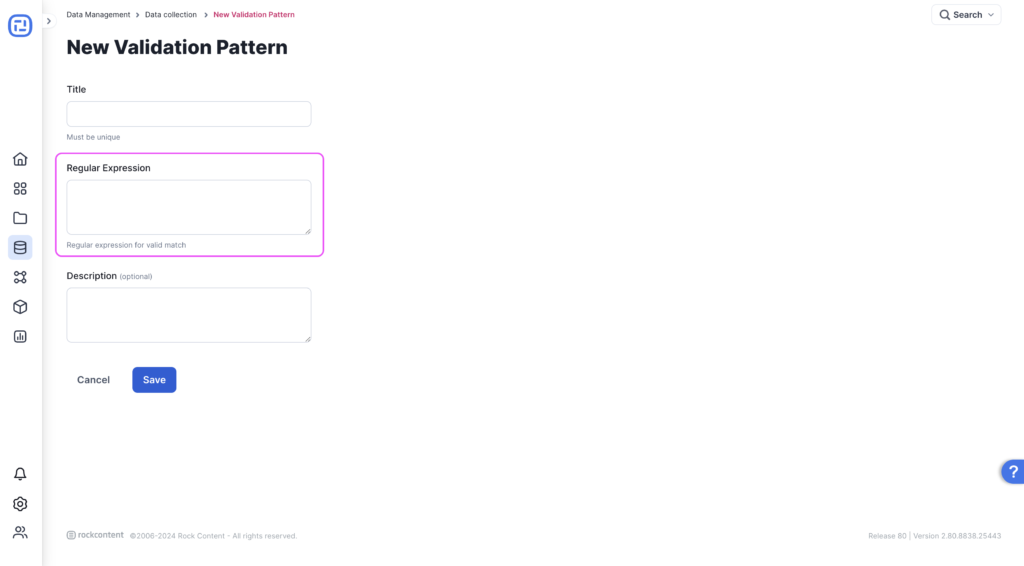
Step 7: Save to go back to Data Collection screen
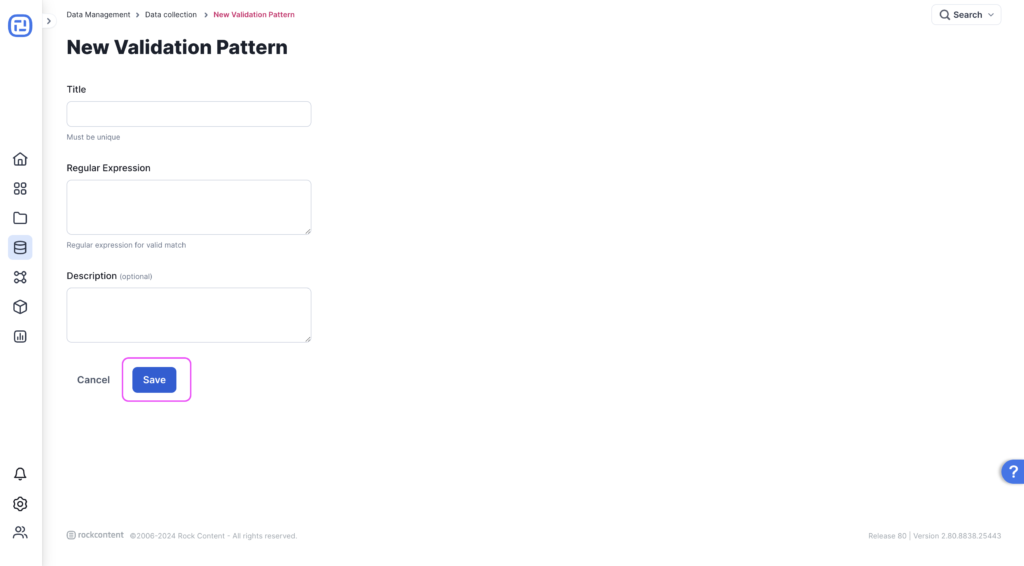
To apply your new validation pattern to a data field, follow the below steps:
Step 1: Click into the data field category that houses the data field you want to apply your new regular expression to
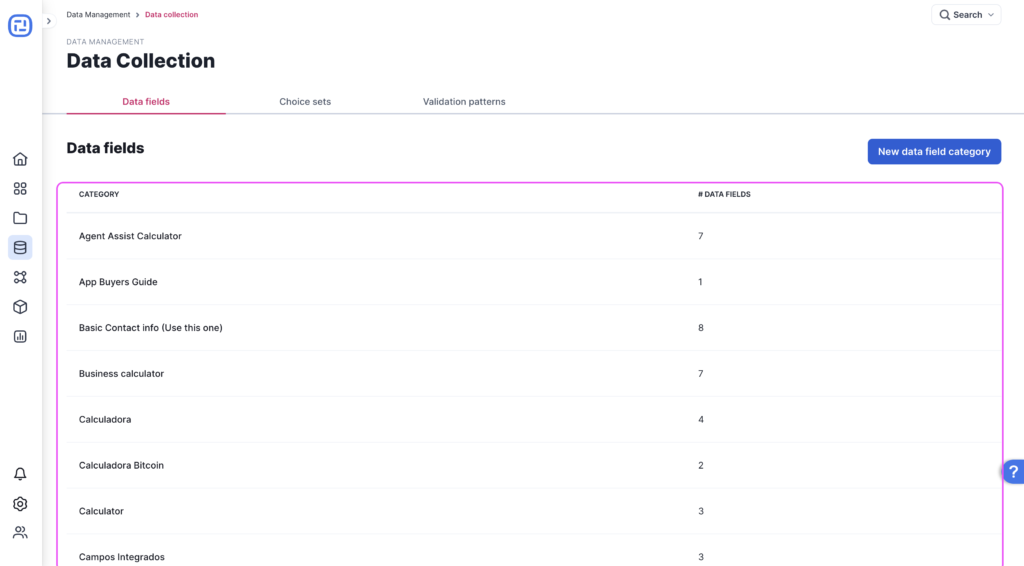
Step 2: Click the data field
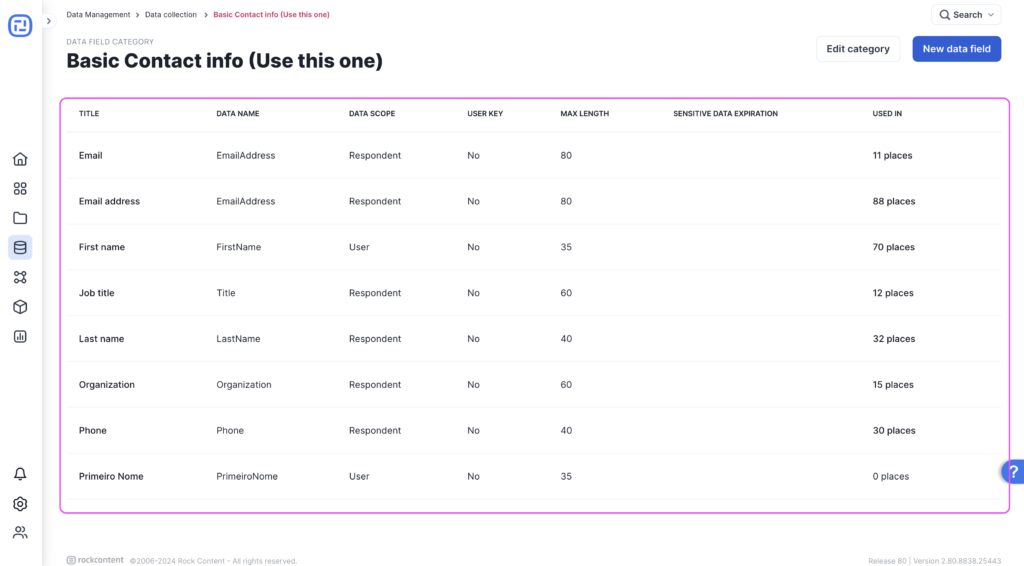
Step 3: Select your new validation pattern from the validation pattern dropdown menu
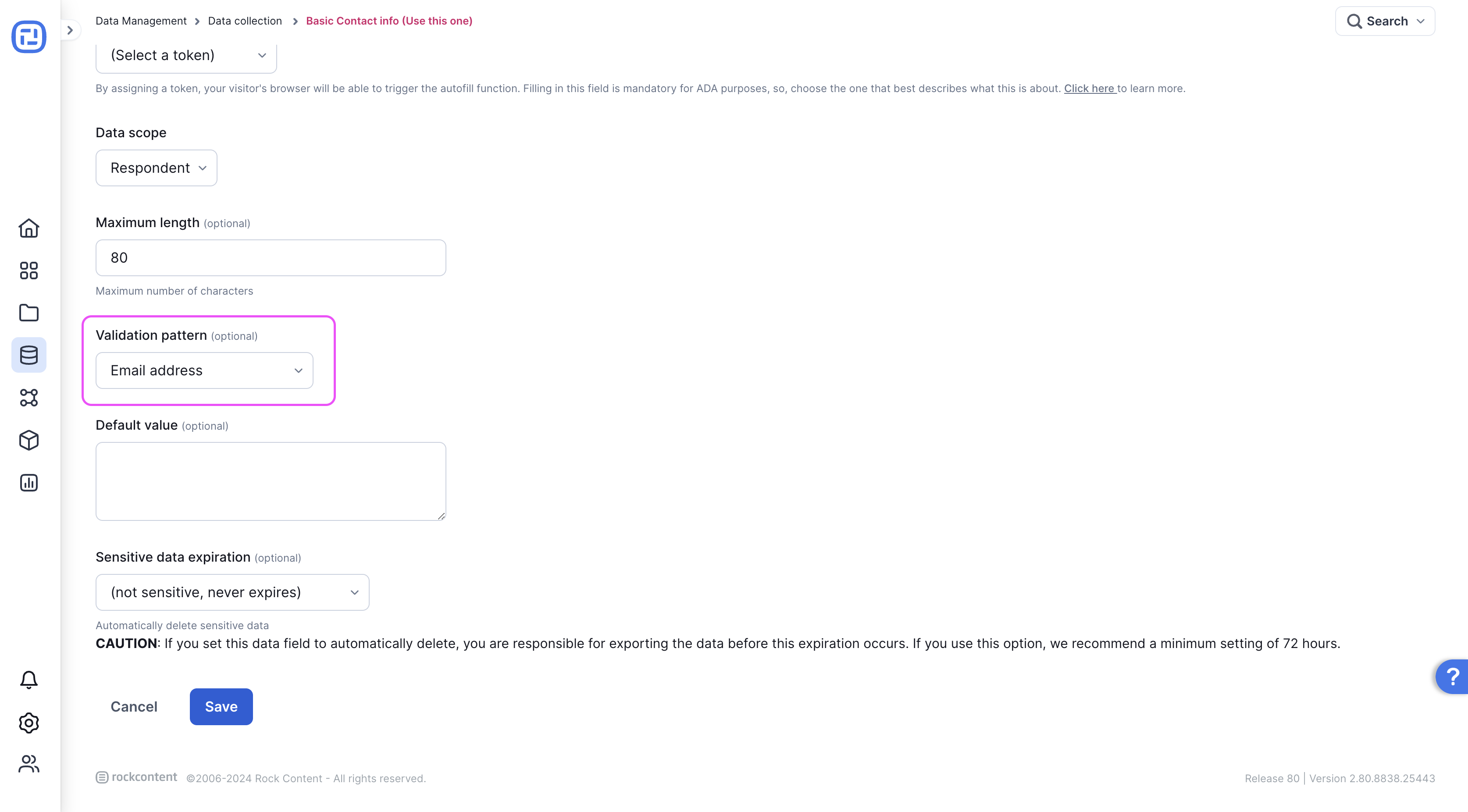



Social Profiles