Watch the video below for more examples: Let’s Get Started To start using the Lightbox component, simply drag the Lightbox icon into any container on your page. Once in place, you will see …
Author: Thiers
When two or more Creatives are assigned to the same URL, the Ion platform will run a split test (A/B test) on that URL by distributing the incoming traffic across the Creatives in your …
The ion Quick Start Cloud pages all use a generic “Quick Starts” theme. This theme is tapped into the ion Quick Start Cloud and is updated periodically. To ensure that these updates do not …
Alt Tags When setting up a standard image, you can apply an alt tag that is read by search engine crawlers. Meta Tags You can update your meta tags directly within the Page tab …
Looking to conquer Ion with ease? Look no further than the Ion Academy! The Ion Academy is your one-stop-shop to unlock your creative potential while mastering the platform’s advanced capabilities. Whether you’re a beginner …
1. From the Creative Management Screen, click the status Dropdown menu and select “Engaged” 2. Click the green Add URL button 3. Select the desired subdomain from the domain Dropdown menu and enter …
Creative Bubble Chart The creative bubble chart shows the top performing creatives within a campaign. The larger the bubble, the more traffic it’s received, and the best performing paths will be closest to the top right …
Please check the Developer’s Guide in advance If you want to add new font files to Ion, you will need to have them in the following formats to account for the widest support across …
Tag Cloud The tag cloud is a visual way to quickly see the most popular tags. This gauge is available in the Performance tab for all portfolios, campaigns, creatives and traffic sources. When viewing the tag …
The Ion platform can be used to create & launch responsive pages that look great on desktop, mobile and tablet devices! Introduction Ion interactive provides some of the most sophisticated responsive design flexibility and …
URLs are setup to auto-close after 5 years open Before We Begin Navigate into the URL Management Screen for the URL that you want to schedule to open or close. If you have not …
Summary Step 1 – Login Step 2 – Get to the Cloud Step 3 – Pick a Quick Start Step 4 – Publish Content Step 1 – Login Welcome to Ion! We’re excited …











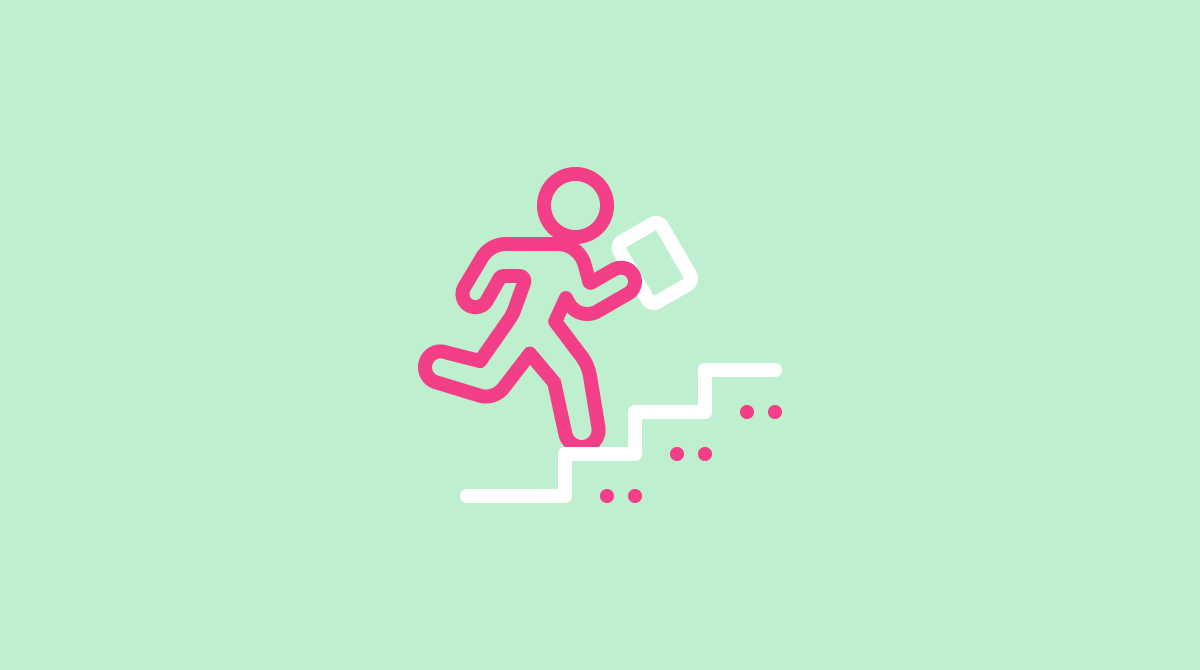

Social Profiles