It is best to use the micro-themes for styling. Other If you select flows, forms, reveals, tabs, accordions, and etc., using the Other micro-theme will allow you to edit the animation, styling of these …
Author: Thiers
Utilizing Tag Audit Workbench to identify and tag key elements for enhanced audience’s insights In the marketing world, understanding your audience’s behavior is vital. Tagging helps collect essential details about your audience and feeds …
In this support post, we discuss some tips and tricks when setting up your Social Share icons! Styling Social Share micro-themes can be applied to the Social Share container to control styling “Icons: Hidden” …
In our constant efforts to make Ion continuously easier to use, we launched the Multiple Selection tool to optimize basic/core editing: now Ion users can select a number of the same elements of a Creative …
This kit includes a developer’s guide (.pdf), a master theme LESS guide (.pdf) and a companion framework (.zip). The companion framework includes an example theme (.css) and master LESS files (.less, .css). Throughout the guide, …
Looking to add a widget from your widget library to your page? To begin, navigate into the page you would like to edit and drag the widget icon from the Palette tab in your …
In our constant efforts to make Ion continuously easier to use, we launched the Tag Map, a new feature that allows you to see the list of Tags that are applied to a Creative, …
The Flow component can be used to move content across a targeted area of your page without changing pages. Let’s Get Started To start using the Flow component, simply drag the Flow icon into …
When editing a page, you will see undo and redo buttons in the top bar in your Creative Studio. Simply click undo to revert previous changes that you made and redo if you want …
This can be done by selecting the container/element you want to anchor down to, and then click the anchor icon in the top right corner of your creative studio. This will open a …
Respondent funnel Respondent funnel shows you the number and percentage of respondents who have clicked, segmented, subsegmented (if applicable) and converted in the campaign. The respondent funnel can be found within the Performance tab of …
Let’s get started To begin, you will want to drag the video icon from the Interactive category onto your page where you would like to display your video. Next, you will want to …
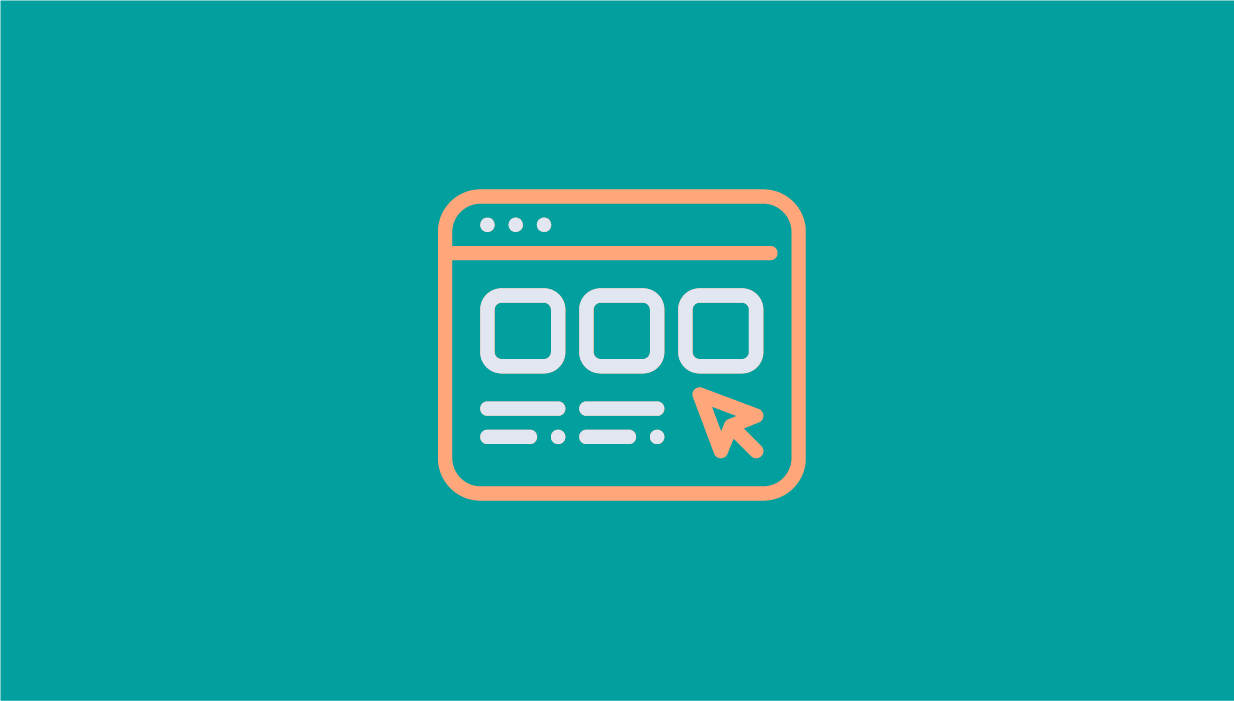

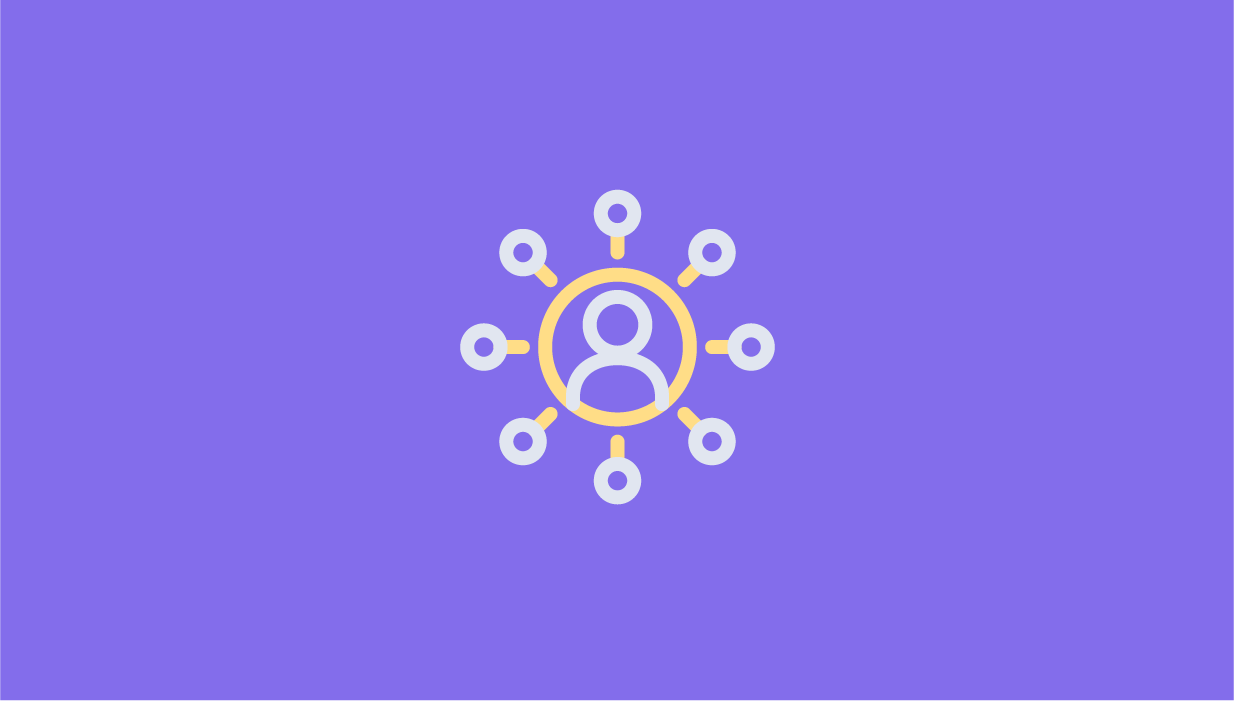



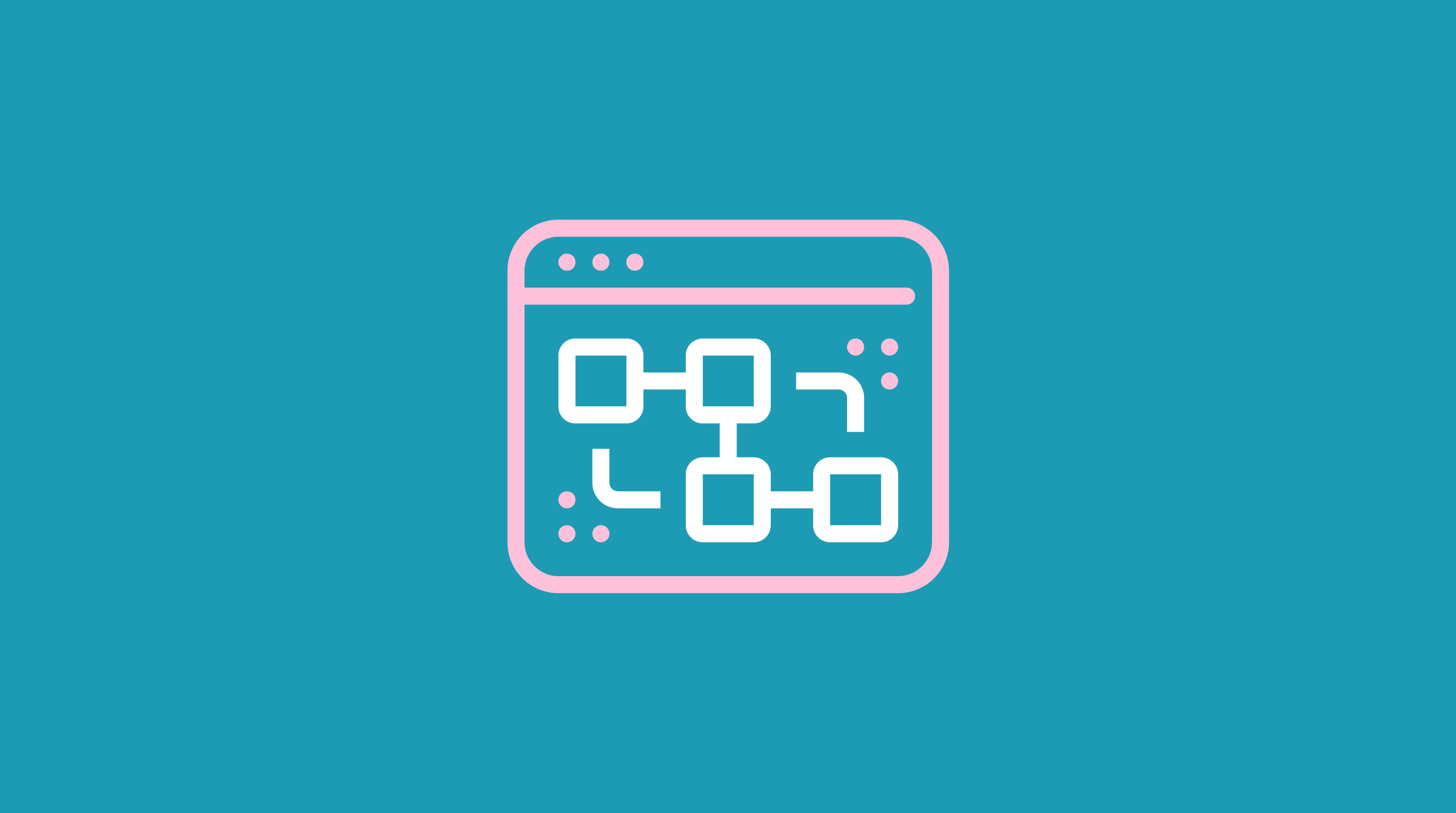





Social Profiles