Your Ion console comes pre-installed with the most common validation patterns for things like email address, date, phone, etc. Validation patterns are comprised of code known as “regular expressions” and are applied to data …
Author: Akemi Toma
Ion’s User Data capabilities can be used to optimize experiences through known data and information, without relying on a third-party platform. User Data can be shared across ion experiences to help segment, target and …
Get and export data overview including via REST API You have two integration methods to select from when exporting data from ion to your Eloqua instance (also known as an “Add Lead” integration): the …
This video uses concepts specific to freestyle forms. For an introduction to freestyle forms, click here: Ion Freestyle Forms. Choice Groups are the most versatile of ion’s form inputs. They can be used to …
Building a Sell-Side experience is a great way to see what visitors are interacting with. In the past, reviewing user behavior would typically require someone (or a team of people) to review a complex …
There are two ways to add forms to your ion experiences. You can build and use library forms that are located in your global form library (using data fields that are configured separately). You …
Get ready to launch! We’re excited to share with you our launch checklist of common items to review before sending live traffic to your ion experience. Reach out to your ion customer success manager …
Data fields store data collected on your ion forms, hidden field values and query string parameter values. To create a data field, follow the steps below: Click Data Management tab in side nav Click …
Choice sets are used to give respondents a list of options to select within a dropdown menu. To add a new choice set to your ion console, please follow the steps below. Click the …
The below video walks you through the process of making a copy of an ion experience. …
The style editor also includes a “Custom” section that allows you to apply inline CSS to virtually any element on your page. If you are comfortable with CSS code, inline CSS can be used …
Single sign-on (SSO) allows an organization to centralize user management and permissions granting for their employees or partners. It provides convenience for the end user by allowing them to access multiple systems with a …









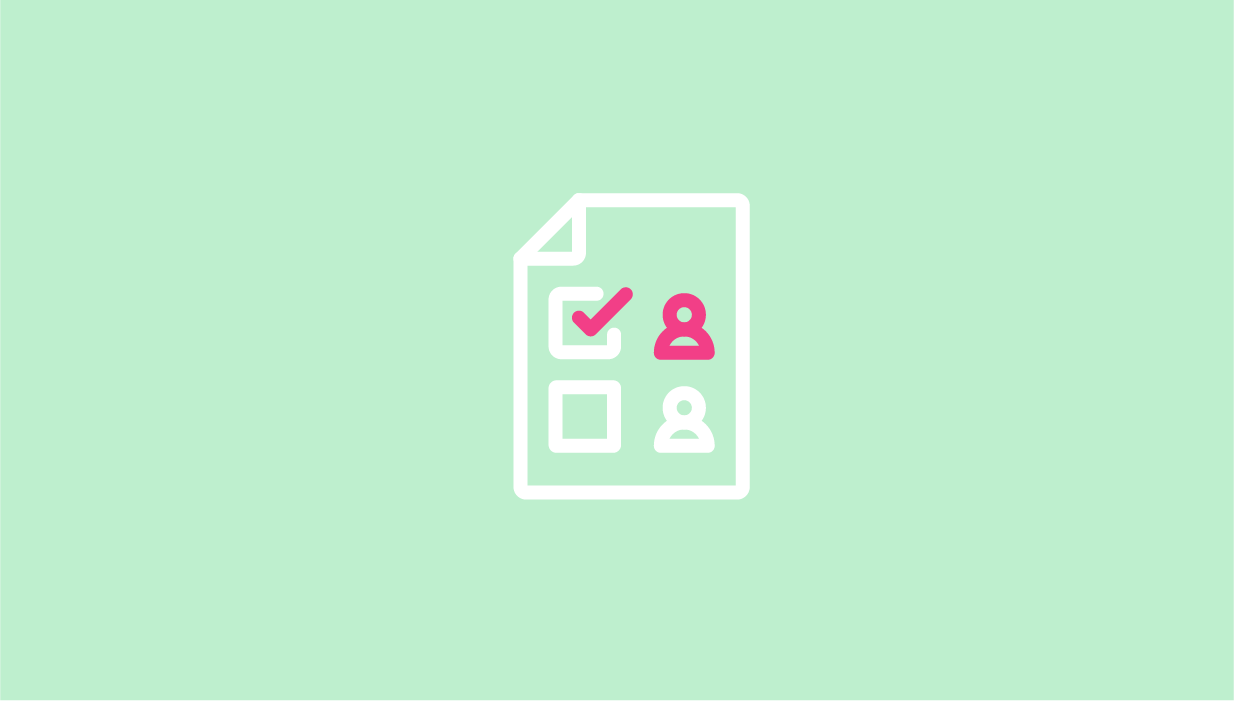

Social Profiles