The Traffic Insights panel within the Performance Dashboard offers a detailed depiction of visitor activity and geolocation specifics, empowering users to obtain valuable insights into traffic flow, conversions, and bounce rates over specific timeframes. Utilizing the hover and click functionalities allows for precise examination of data points and countries, fostering a deeper understanding of visitor behavior.
Metrics overview
Traffic Chart visually represents the flow of traffic over a specified period. It presents a comprehensive view of visitor activity through three distinct lines:
- Gray line: Indicates the count of unique visitors.
- Green line: Represents the count of visitors who successfully converted.
- Red line: Illustrates the count of visitors who bounced or exited the experience without engagement.
By hovering over points on the chart, you can uncover precise values for each specific moment in time, facilitating a more in-depth analysis. You may also check the panels’ terminology in this article {link to highlights article}.
Geolocation Chart offers a global perspective, showcasing countries with visitor activity during the specified period. Clicking on individual countries within the chart provides exact visitor count information for that specific region.
Additionally, the ‘Top Geolocations’ section highlights the top 5 countries with the highest visitor count during the selected timeframe. It’s essential to note that some respondents might not have identified their country of origin. These instances are recorded as “Unknown” and can occur due to various factors such as browser preferences or the use of VPNs.

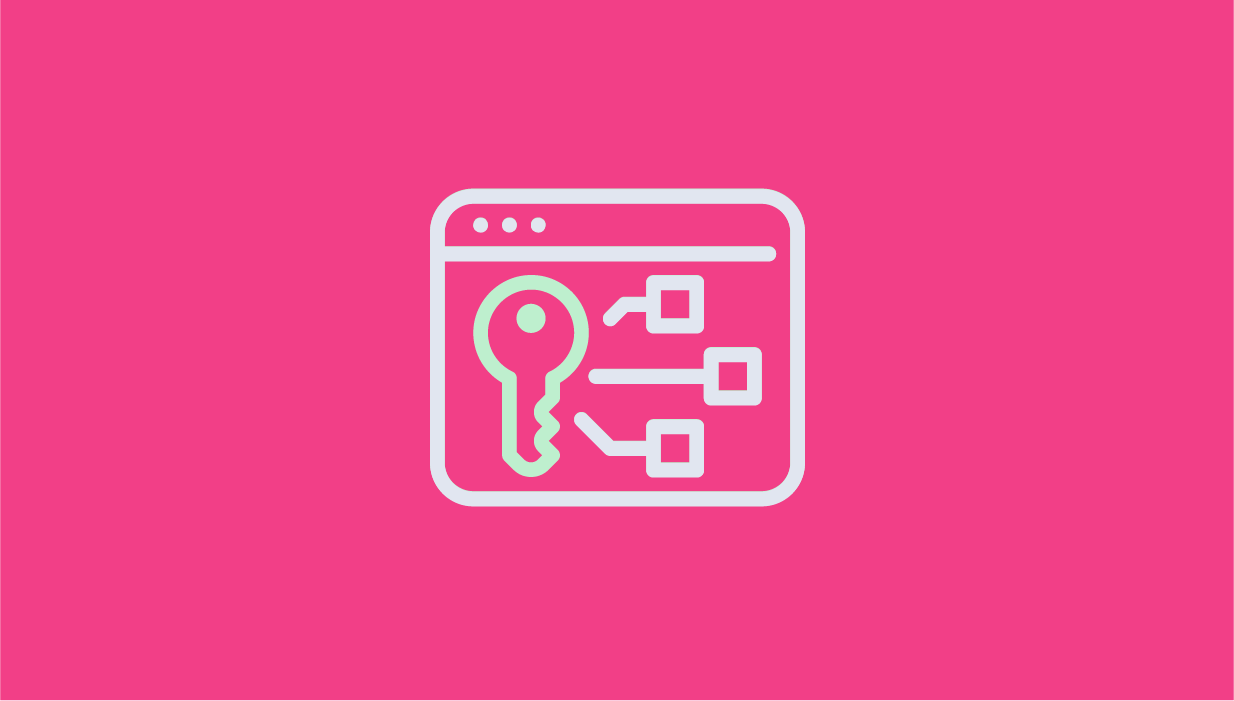


Social Profiles