Choice sets are used to give respondents a list of options to select within a dropdown menu. To add a new choice set to your ion console, please follow the steps below.
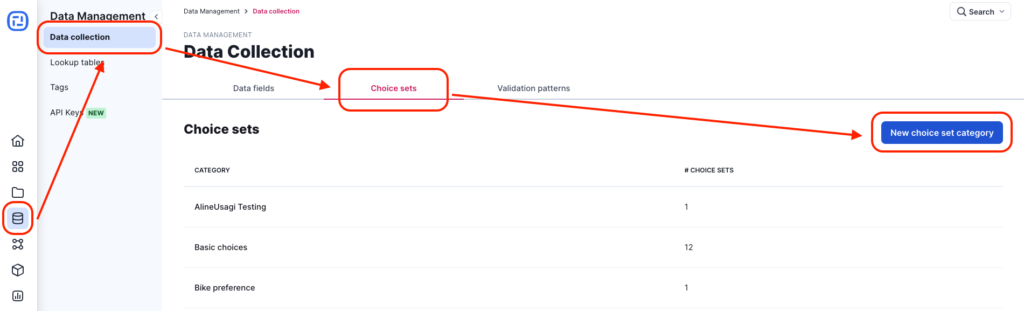
- Click the Data Management tab in your console’s side nav
- Click Data Collection
- Click the Choice Set tab
- Click the title of a choice set category or add a new choice set category
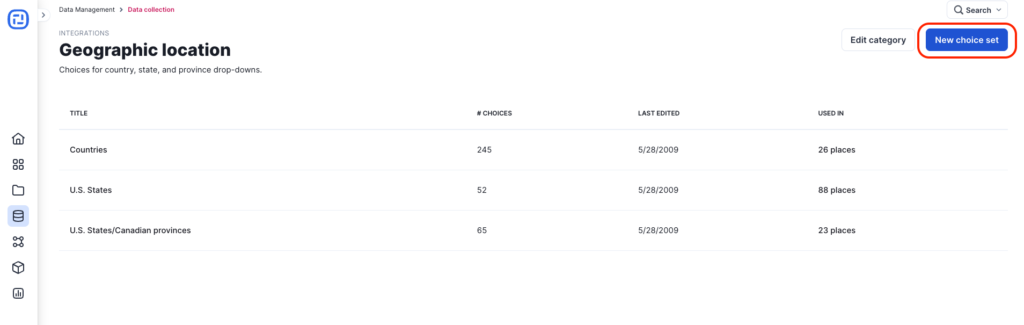
- Click the blue “New choice set” button
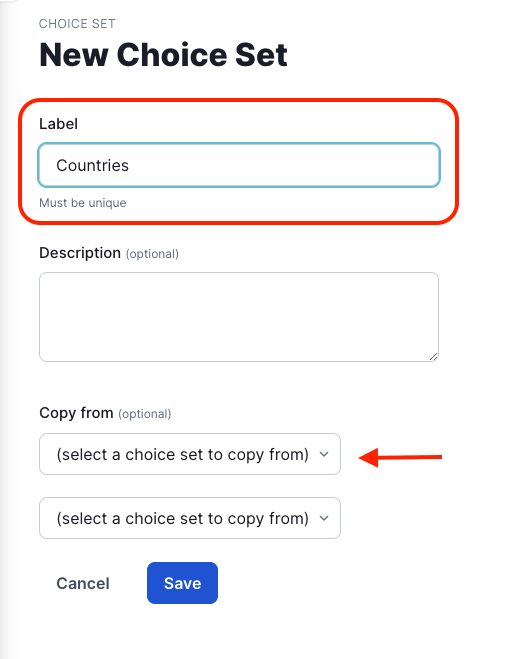
- Give your choice set a label and optionally add a description
- Optionally copy an existing choice set
- Save
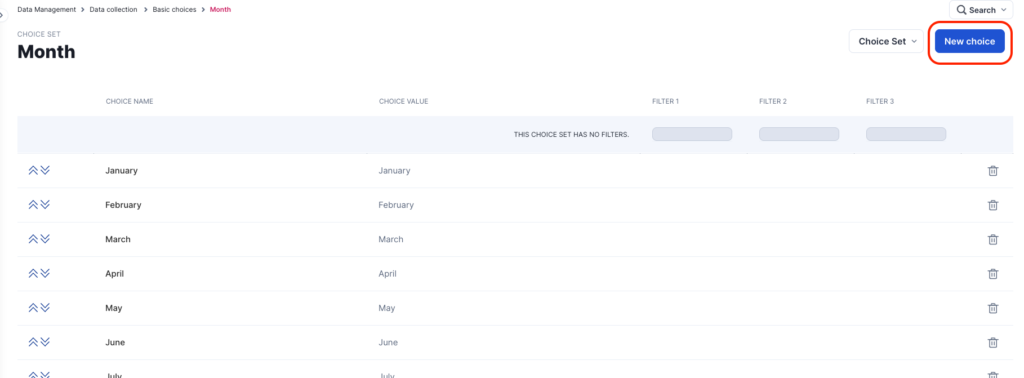
- To add a new choice, click the blue “New choice” button
- Give your choice a name. This is what respondents will see in the dropdown menu
- Assign a value that will be saved when this choice is selected
- Save
- Repeat steps 8 – 11 until all choices have been added to choice set
- Optionally use arrow icons within choice set to rearrange the order your choices will be displayed within the dropdown menu




Social Profiles