Your Ion content will be given generic names (as well as a unique, numeric content element ID) within the creative studio by default. You can always rename any piece of content to any title you prefer. This may help make certain pieces of content easier for your team to recognize. This may come in handy if multiple team members copy a creative you have built to clarify what type of content should be published into that page target.
Updating element names can also make it easier to find your content when proofing your pages. After adding element names, your proof will show the friendly name you have applied to make it quicker and easier to find certain content within the creative proof.
To edit a given element’s name, select a given element and then click the pencil icon to the left of the title in your Content tab, enter your new title and click OK.
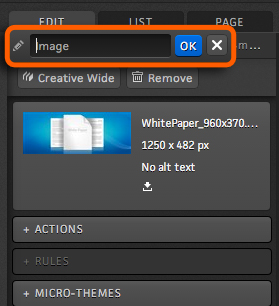
NOTE: This update would be to the friendly title of a given element and is not something that would be referenced in advanced rules. To reference the unique identifier for any element, click the (show ID) next to the friendly name, and copy and paste the element ID number into your advanced rules.
If you have any questions, please contact us on [email protected].

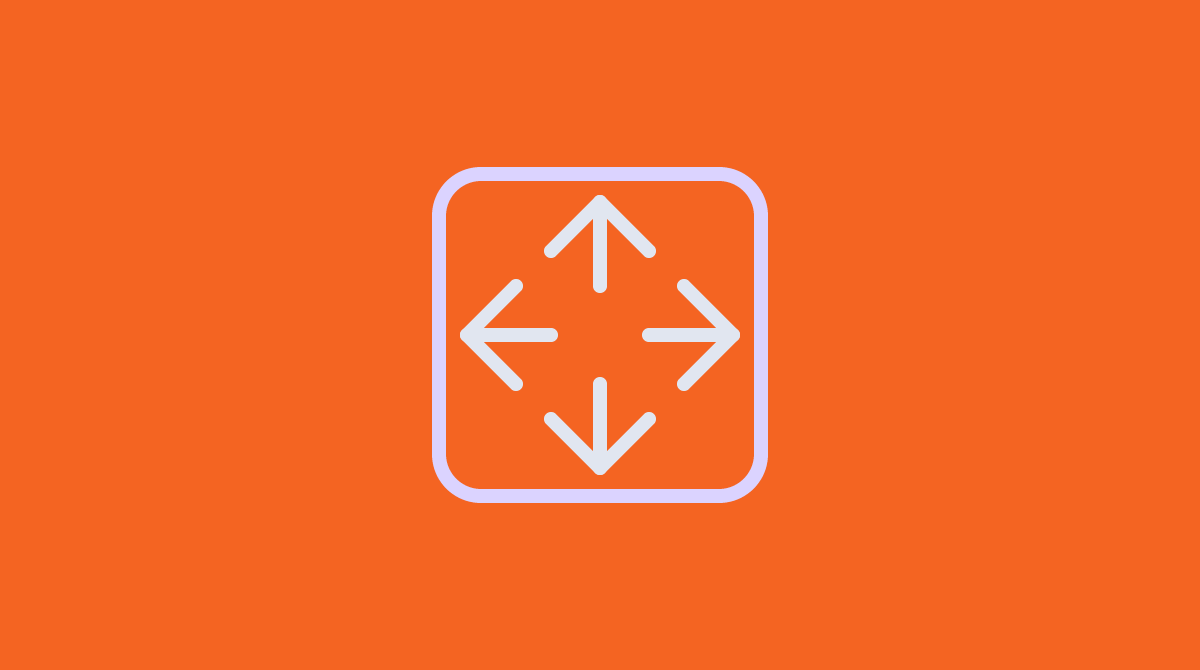

Social Profiles