The style editor also includes a “Custom” section that allows you to apply inline CSS to virtually any element on your page. If you are comfortable with CSS code, inline CSS can be used to make custom adjustments to your content (i.e. padding, margins, positioning, etc.). To apply custom inline CSS, click the “Custom CSS Styles” button within the “Custom” style dropdown menu.
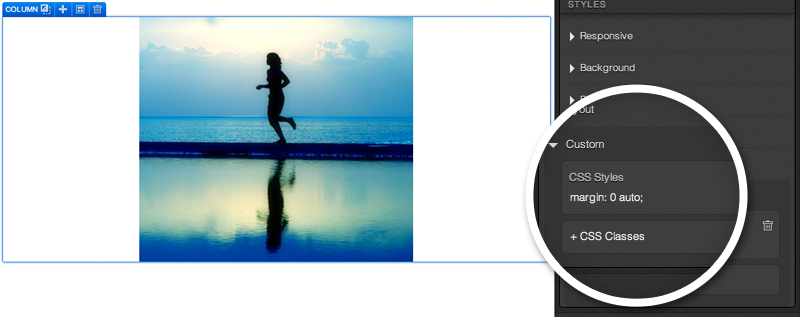
The custom styling options also give you the ability to apply any class from your theme to the element you are editing. This can be used to change a text link to a button link or reference any other class that was coded into your theme.
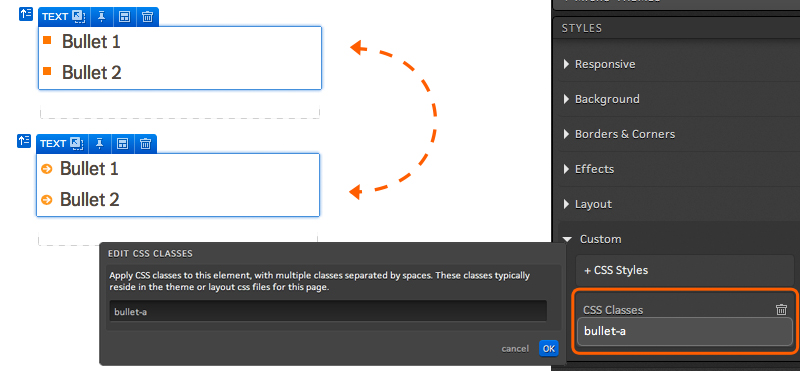
Custom styling can also be added by adding your own unique CSS class to components and then referencing it in CSS.
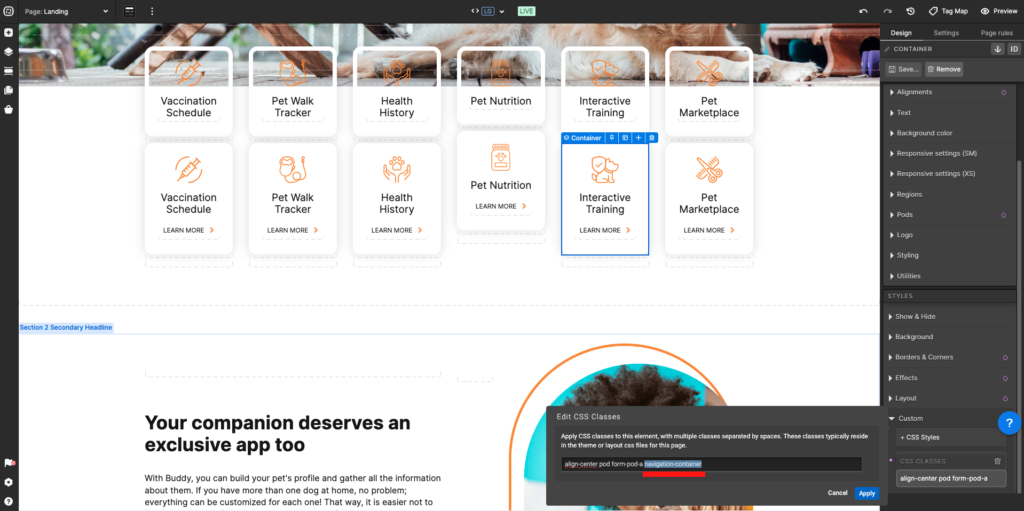
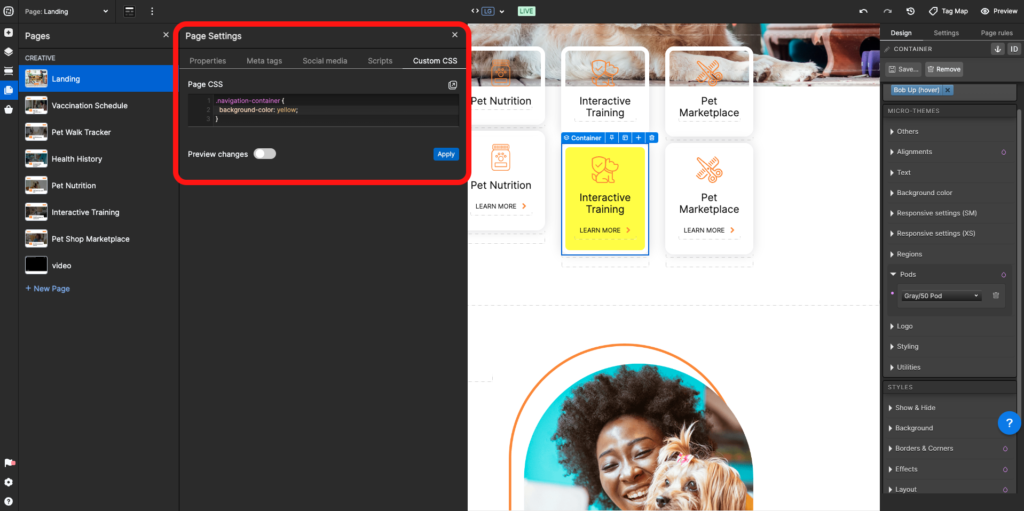




Social Profiles