Grabbing the embed code Access the URL page of your creative and click on “Embed Code” to grab the code needed to embed your micro-experience within your WordPress-based blog. Then select the option (Pop-up …
Blog Posts
Unlocking Engaging Content: Enhance your creations with PDFs The PDF Viewer is a powerful component within Ion’s Creative Studio that seamlessly integrates PDF documents into your interactive content. This tool enables you to enhance …
It is best to use the micro-themes for styling. Other If you select flows, forms, reveals, tabs, accordions, and etc., using the Other micro-theme will allow you to edit the animation, styling of these …
Flow Micro-theme Progress Bar The flow component progress bar can be added through the micro-themes when a flow component is in use. This can be used when all content is on a single page …
Ion gives you the ability to strengthen security measures against malicious bot traffic by restricting certain IP addresses, Guest IDs, or even countries from visiting your pages or being included in your reports Visitor …
Utilizing Tag Audit Workbench to identify and tag key elements for enhanced audience’s insights In the marketing world, understanding your audience’s behavior is vital. Tagging helps collect essential details about your audience and feeds …
The Ion Data API provides Ion Core Data which encompasses comprehensive, behind-the-scenes audience data that is automatically gathered during a respondent’s interaction with an Ion experience. Data API allows our customers access to their …
The Traffic Insights panel within the Performance Dashboard offers a detailed depiction of visitor activity and geolocation specifics, empowering users to obtain valuable insights into traffic flow, conversions, and bounce rates over specific timeframes. …
The Console Summary panel is an insightful tool available at the console filter level. Its primary objective is to offer a concise snapshot of the top 5 portfolios, campaigns, and creatives contributing to the …
The Traffic Source Summary panel, available at Portfolio, Campaign, Creative, and Url filter levels, serves as a powerful tool for evaluating traffic sources’ performance and characteristics. It provides a comprehensive overview of traffic sources, …
The Highlights panel is a comprehensive collection of essential metrics and insights, catering to different levels of filtering within the dashboard. Utilizing this information can provide a holistic understanding of user behavior, engagement, and …
This article serves to elucidate how to effectively utilize the filters within the Ion Performance Dashboard, aiding users in extracting valuable insights for informed decision-making. Ion’s Performance Dashboard was designed to empower your data …
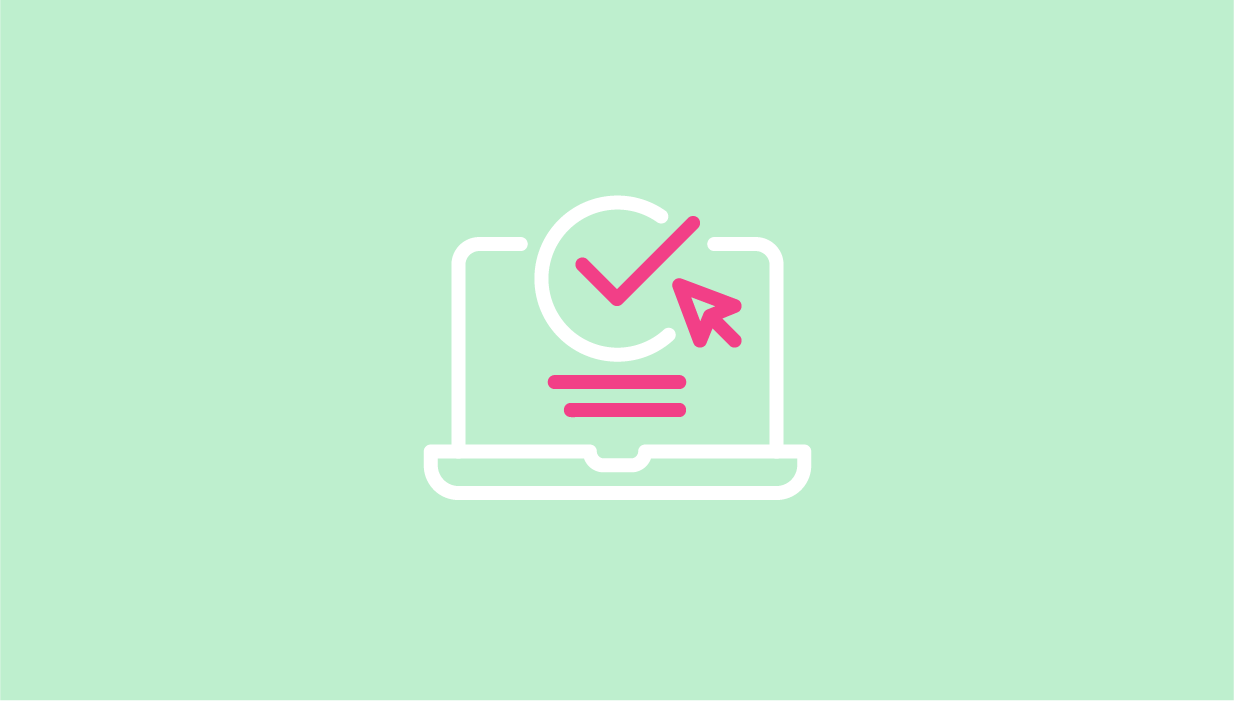
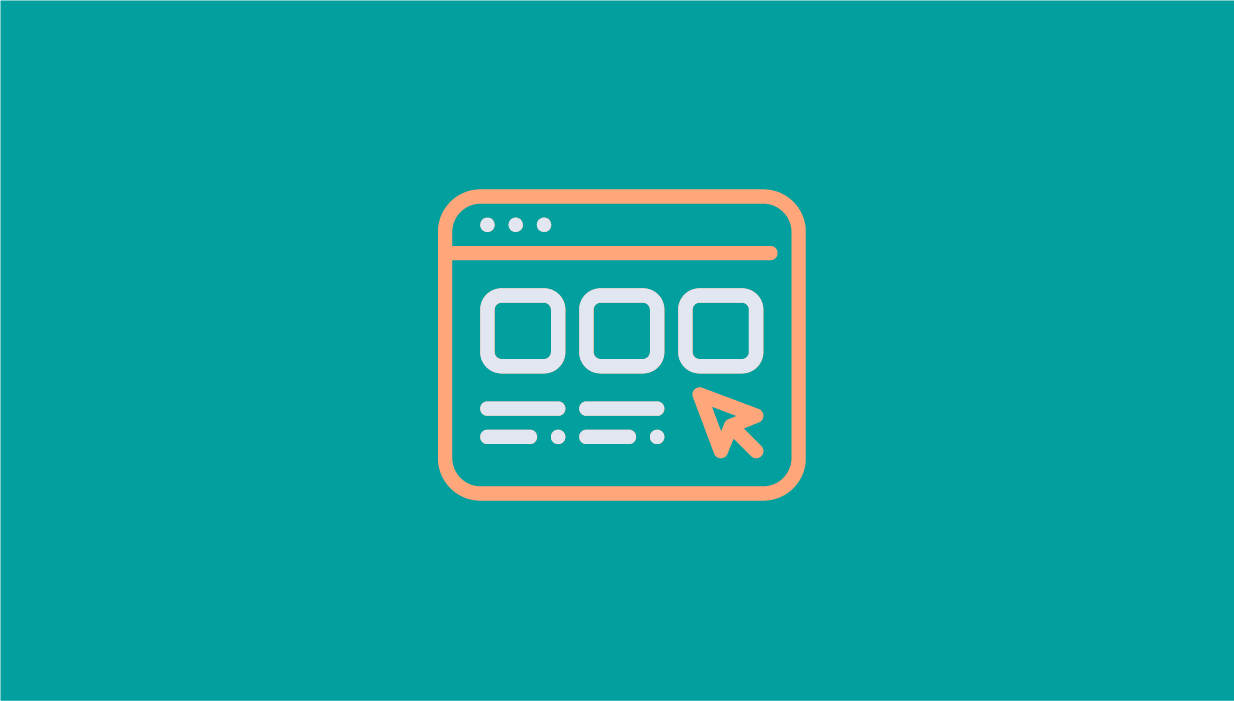


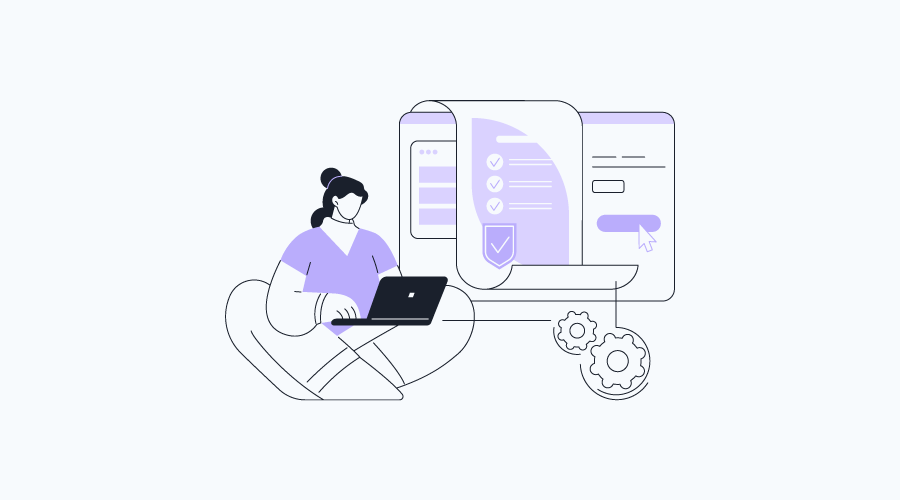


Social Profiles